Warhammer: End Times - Vermintide 워해머: 엔드타임 - 베르민타이드 - Steam 스팀키 라이브러리에 등록하기
CODEDRAGON ㆍGames
반응형
Warhammer: End Times - Vermintide 워해머: 엔드타임 - 베르민타이드 - Steam 스팀키 라이브러리에 등록하기
- "Warhammer: End Times - Vermintide" 게임 페이지
- Steam launcher 스팀 런처 실행
- 스팀키 등록하기; 활성화하기
- 게임설치
- 나의 게임 라이브러리 확인
"액션 RPG"게임인 "Warhammer: End Times - Vermintide" 게임입니다.
"Warhammer: End Times - Vermintide" 게임 페이지
"Warhammer: End Times - Vermintide" 게임 페이지입니다.

Steam launcher 스팀 런처 실행
Steam launcher 스팀 런처 실행합니다.

Steam 스팀 런처 실행되었습니다.

스팀키 등록하기; 활성화하기
좌측하단의 [+ 게임추가] 클릭합니다.
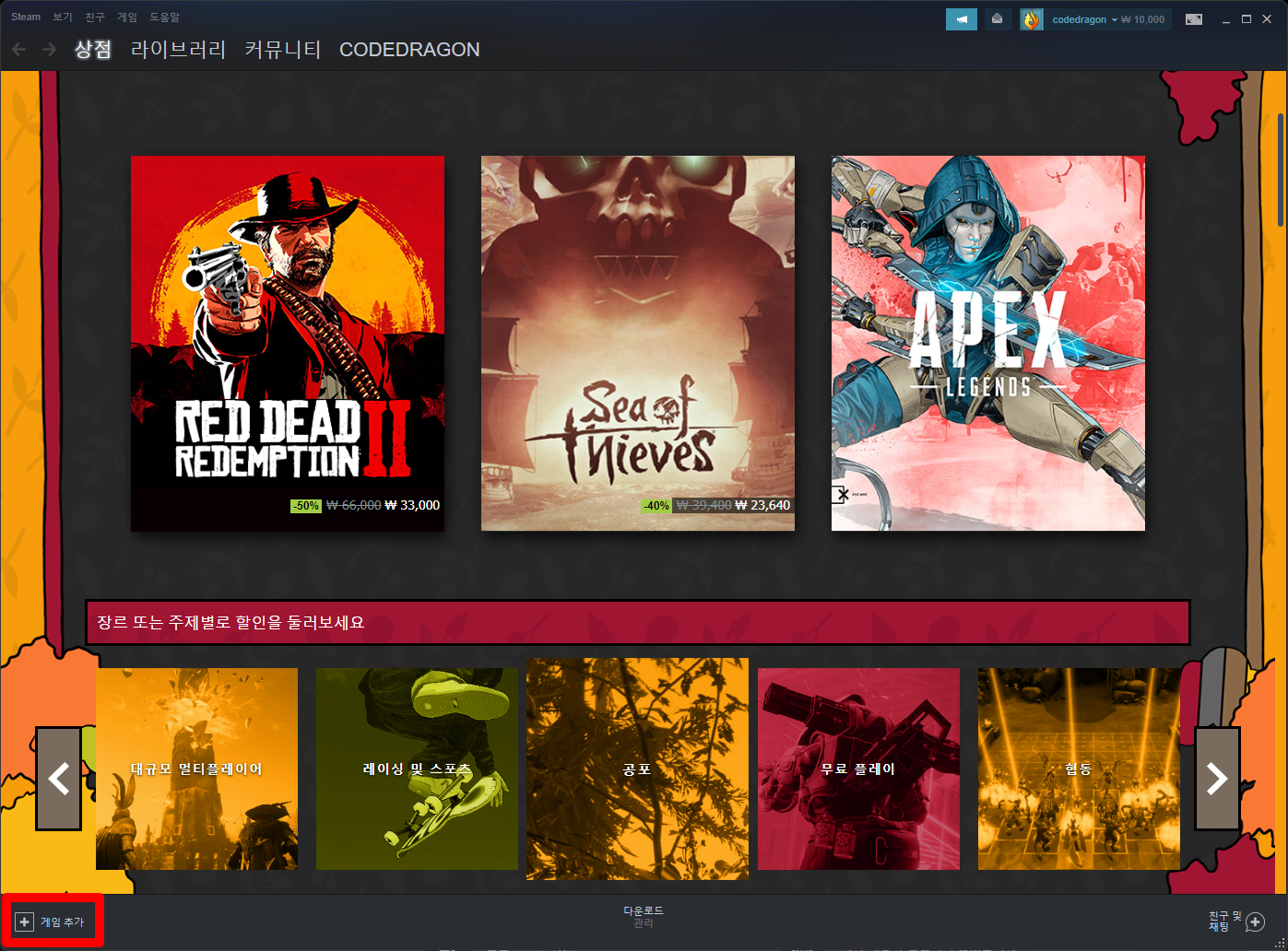
나오는 메뉴에서 [Steam에 제품 등록]을 클릭합니다.

[다음] 클릭합니다.
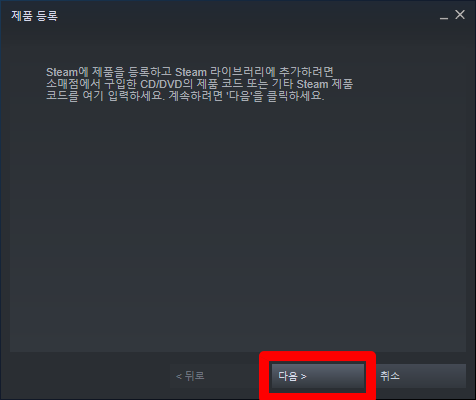
[동의] 클릭합니다.

가지고 있는 게임키를 입력합니다.

[다음] 클릭합니다.

"Warhammer: End Times - Vermintide" 게임명이 표시되고 등록이 완료됩니다.
[마침] 클릭합니다.

게임 설치
제품설치창이 오픈되면 원하는 위치에 "Warhammer: End Times - Vermintide"를 설치해 줍니다.

나의 게임 라이브러리 확인
스팀 런처에서 상단에 있는 [라이브러리] 메뉴를 클릭합니다.
나의 게임 라이브러리에서 등록한 "Warhammer: End Times - Vermintide" 항목을 확인할 수 있습니다

728x90