디아블로4 서버슬램 사전 다운로드 설치하기 - Blizzard 블리자드 Diablo4 Server Slam 참여하기 (Final Open Beta)
CODEDRAGON ㆍGames
반응형
디아블로4 서버슬램 사전 다운로드 설치하기 - Blizzard 블리자드 Diablo4 Server Slam 참여하기 (Final Open Beta)
- BATTLE.NET 클라이언트 실행
- 게임 버전 변경하기
- 설치 위치 설정하기
- 설치 중…
- 설치 완료 및 플레이
BATTLE.NET 클라이언트 실행
BATTLE.NET 배틀넷 데스크톱 앱 실행합니다.

게임 버전 변경하기
버전항목 클릭합니다.

[디아블로 IV - 서버 슬램] 항목 선택합니다.
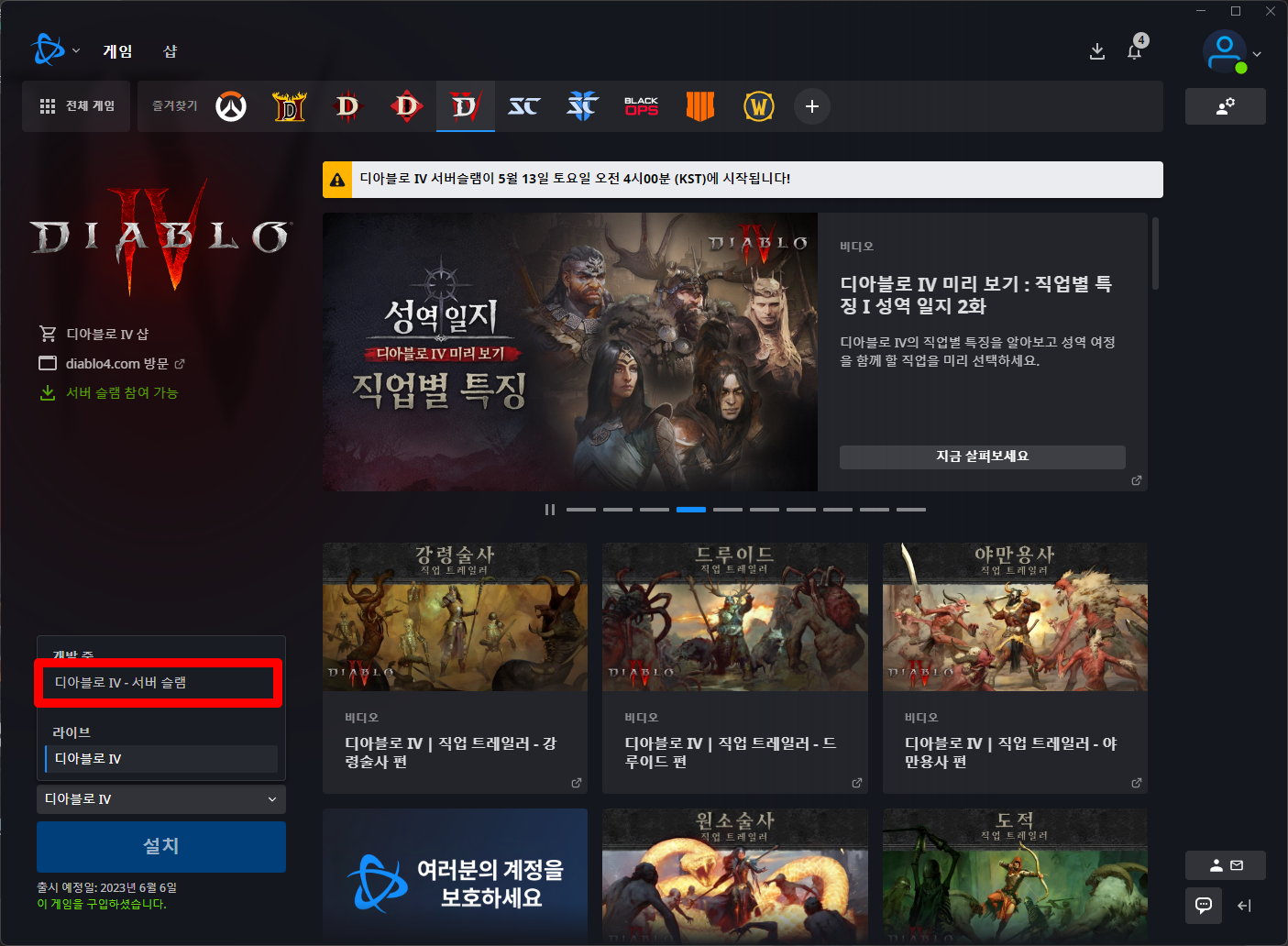
[미리 설치] 클릭합니다.

설치 위치 설정하기
원하는 설치위치 지정후 [계속] 클릭합니다.

[설치 시작] 클릭합니다.

설치 중…





01234
설치 완료 및 플레이
13일 토요일 오전 4시에 [플레이] 버튼이 활성화되면 게임 플레이하면 됩니다.

Diablo IV Server Slam (Final Open beta) 기간
정식출시전 마지막 오픈베타로 5월 13일 오전 4시 ~ 5월 15일 오전 4시까지 플레이할 수 있습니다.

728x90